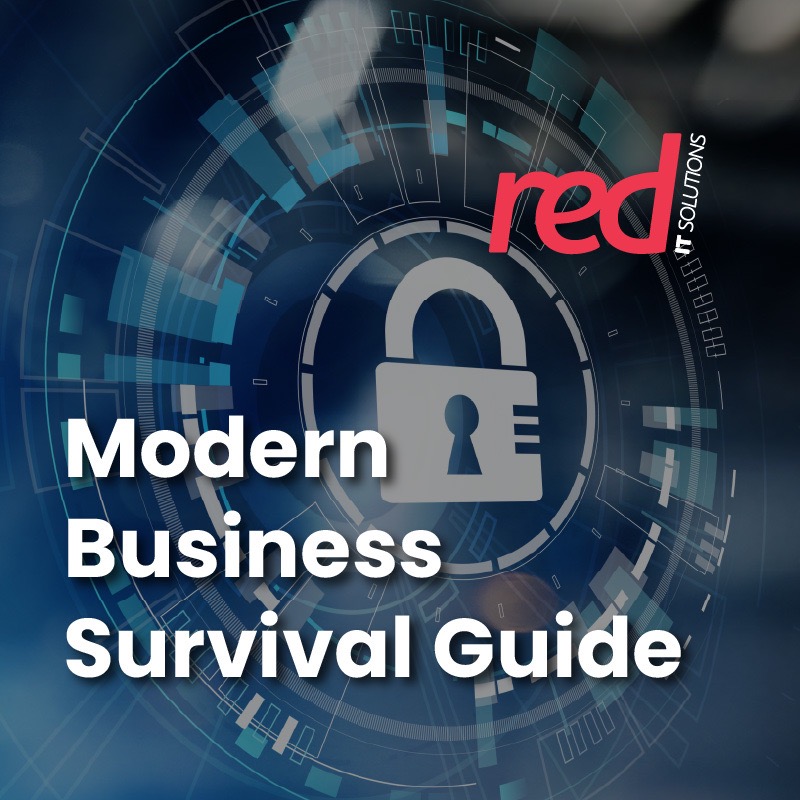Is Your Business Ready for Windows 11?
Here’s What You Need to Know
With the end of support for Windows 10 approaching in October 2025, businesses everywhere are preparing to upgrade to Windows 11—Microsoft’s latest and most advanced operating system. At Red IT, we’re committed to ensuring this transition is as smooth and seamless as possible for your organisation.
Why Do You Need to Upgrade to Windows 11?
This upgrade isn’t optional—Microsoft will officially end support for Windows 10 in October 2025. After this date, Windows 10 devices will no longer receive essential security updates or patches, making them increasingly vulnerable to threats.
To remain secure, compliant, and supported, all devices must transition to Windows 11. The upgrade ensures your systems stay up to date with the latest protections, performance enhancements, and features designed for today’s business environments.
According to Microsoft:
“Windows 11 is built on the same foundation as Windows 10, making it familiar and easy to use. The upgrade process keeps your files and settings intact while delivering new features and improvements.”
When Will My Device Be Upgraded?
Red IT-managed devices will begin receiving the Windows 11 upgrade over the coming weeks. Each customer will receive a notification before the upgrade is scheduled on their devices and may appear just like a regular Windows update.
How Long Will It Take?
On average, the upgrade process takes between 60–90 minutes. Your device will restart several times and will be unavailable for use during this time. To minimise disruption, we recommend scheduling your upgrade outside of peak work hours, if possible.
What Should I Do to Prepare?
Before the upgrade begins, please follow these simple steps:
Save your work and close any open applications.
Keep your device plugged in and connected to the internet.
Plan ahead and schedule the upgrade during non-essential working hours to avoid downtime.
From Microsoft:
“Upgrades are easier than ever. Most devices will retain personal files and applications, and users will see a refreshed, familiar layout when the upgrade completes.”
What Happens After the Upgrade?
Once the upgrade is complete, your system will boot into Windows 11 and retain your existing files, settings, and most applications. However, if you experience any issues, Red IT is here to assist with post-upgrade support to get you back on track quickly.
Need New Devices?
Some older devices may not be eligible for the Windows 11 upgrade. Red IT can help you procure modern, Windows 11-compatible hardware—including Copilot-enabled Microsoft Surface devices—at competitive rates through our partners at Microsoft and Dicker Data.
Ready to make the move?
If you have any questions or would like to discuss upgrade scheduling or device eligibility, don’t hesitate to contact the Red IT team.