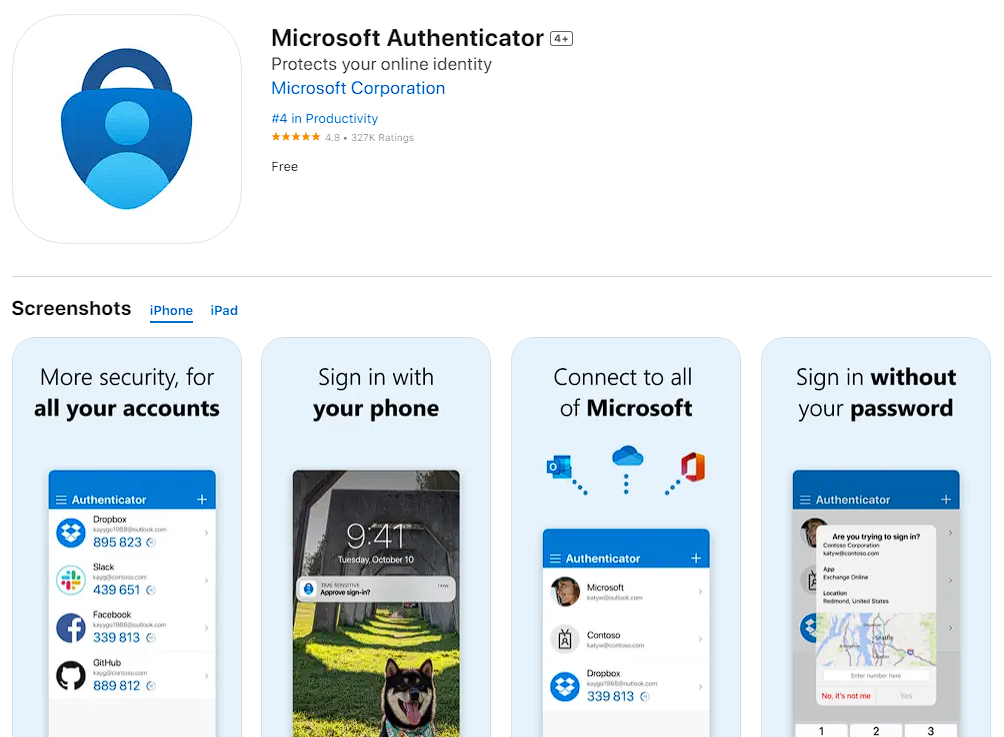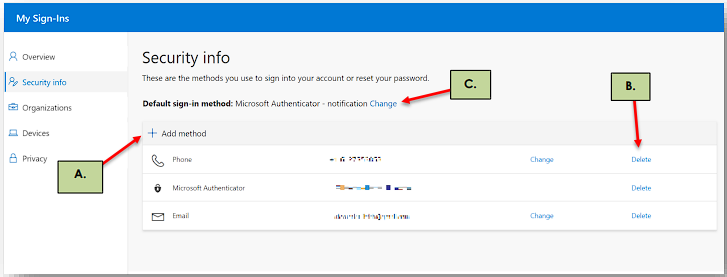Comprehensive, outsourced IT support at a fraction of the cost of managing it yourself.
©2020 Red IT Solutions. All Rights Reserved.
Red IT Solutions is part of the Infrared Group Pty Ltd
Contact Us
39 Keysborough Avenue,
Keysborough VIC 3173
hello@red-it.com.au