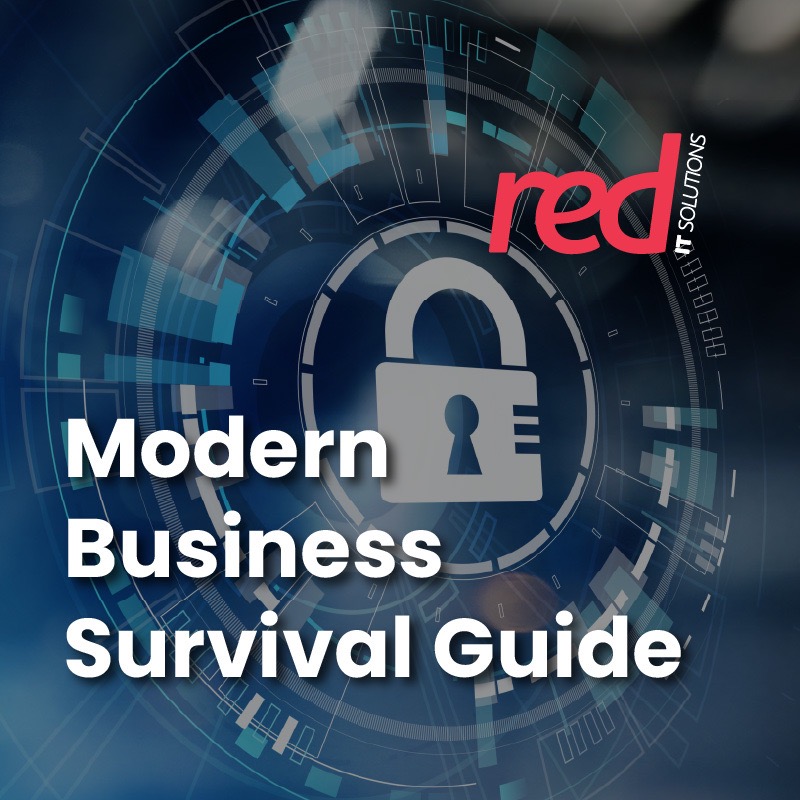With Microsoft’s Internet Explorer retired this year, the question remains for businesses on whether to trust Microsoft’s new browser, the Edge. After all, businesses use Microsoft Office and Business suites in their daily operations.
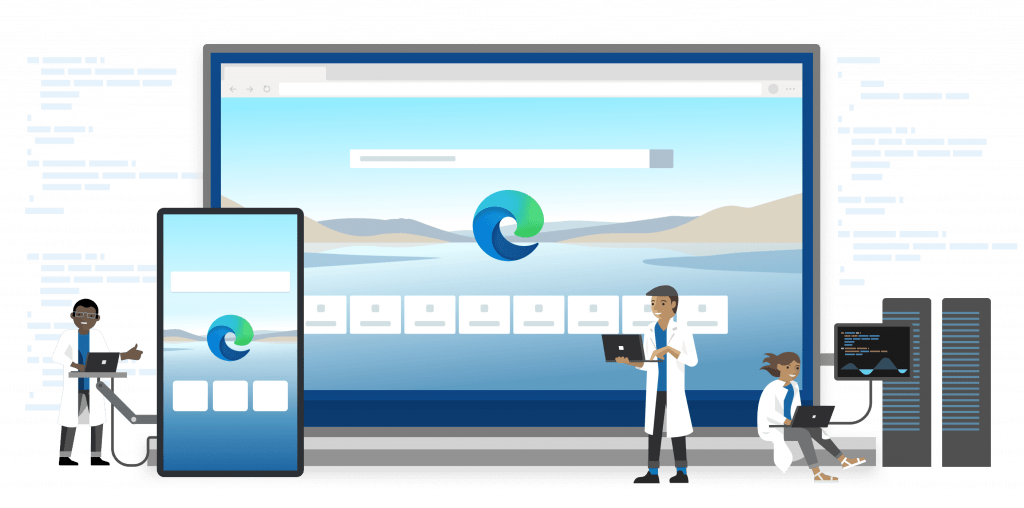
Launched in 2015, Edge had gained considerable market over the competition and trailed behind Apple’s Safari by only 1%.
Market share ranking of web browsers this year:
- Google Chrome 64.8%
- Safari 9.77%
- Microsoft Edge 9.6%
- Mozilla Firefox 9.46%
- Opera 2.88%
Edge recently became popular despite its sluggish beginnings due to its creators’ move to chromium code. As a result, Edge was redeveloped and launched in 2020. The revised framework enhanced browser functionality and made it simpler to incorporate add-ons and extensions. Just like the legendary Google Chrome, they even added support for several features and extensions from the Chrome Web Store and the Microsoft Store; with this, Edge has an advantage over other browsers.
1. Collections for keeping groups of pages
Microsoft gave Edge a convenient feature under the name of Collections. Users can save links in a sidebar and organize them by topic using this feature. You can use this function to add all the websites you came across during your search.
Additionally, if the webpage contains a photo, it will display the image to make it easier for you to recognize the website. Additionally, selecting the “+” button at the top of the page allows you to browse collections.
Once you are done with a collection, it is simple to delete it. It aids in preventing you from having as many links around as bookmarks typically do.
2. Coupons
The Edge browser now offers a coupon option, thanks to Microsoft. When a person shops online, discount codes and coupons appear inside Microsoft Edge as alerts. They can then be instantly added to a cart at checkout. Additionally, this browser has several shopping-specific capabilities for Black Friday and holiday shopping.
It helps you avoid missing out on any offers or future reductions and spares you the headache of manually looking for coupons. Edge includes a price comparison option with coupons.
3. Prices are compared from across the web
When purchasing online, you may find the most affordable prices with Edge’s price comparison feature and pricing history information. Edge alerts you if you make online purchases by revealing different merchants who might have lower costs than your present one. In addition, it provides a price history so you can determine whether the price is at its highest or lowest for the website you are visiting. It is a fantastic way to save money and guards against missing out on savings when purchasing the same item from a different vendor.
4. Security features
The technology businesses require to succeed is largely brought together because of browsers. However, vulnerability can seriously reduce its usefulness and benefits.
The security aspects need to receive extra attention. Your browser serves as your primary window into the internet.
The Chromium-powered Microsoft Edge browser claims to provide better security and safety safeguards. Several built-in security safeguards shield you from pesky third-party advertising trackers and hazardous phishing websites.
By alerting you if any of your passwords have been compromised so you may update them, Microsoft Edge’s password monitoring tool assists you in safeguarding your online accounts.
Microsoft Smart Screen protects you from websites that contain dangerous code or lead to phishing schemes. It creates an early warning system for phishing websites or websites that utilize social engineering to transmit malware.
Google is often chastised for privacy problems, and Microsoft seeks to address the issue differently. Tracking protection in Microsoft Edge prohibits web trackers from accessing browser storage and network resources. Edge has three levels of tracking protection to prevent marketers from obtaining your personal information. You may choose from three levels: basic, balanced, or strict. Balanced is the default choice. This feature prevents unwanted trackers, such as fingerprinting or crypto mining, from being installed.
With such, allow us to recommend more secure web browsing practices for you, your employees, and your company. Contact Red IT Solutions for more info and help us assist you with your IT needs.