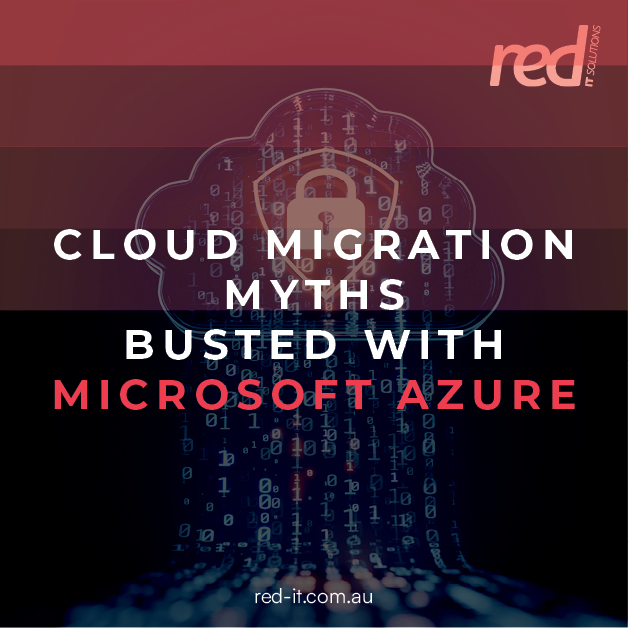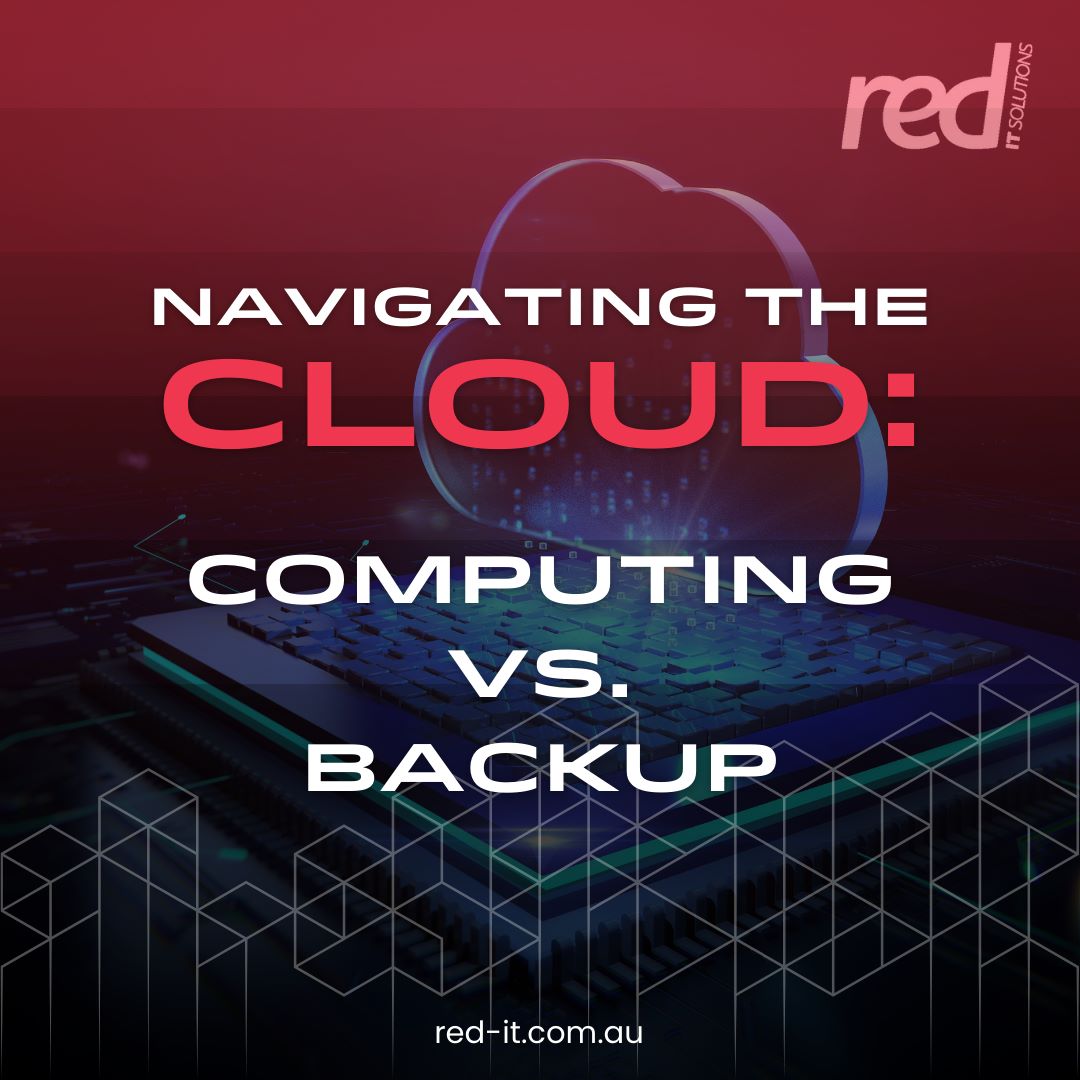Do you know that data is a big part of any business? It helps determine whether the company is tanking or booming. And in these instances, progress and data reports are handy. One way to do it is to generate a visual representation of data with the help of Business Intelligence tools. Today, we will discuss Microsoft’s business intelligence offering – Power BI.
What is Microsoft Power BI?
Microsoft Power BI is a business intelligence (BI) tool that allows users to visualize and analyze data and create dashboards and reports. It comes in three formats – a desktop application called Power BI Desktop, a cloud-based service called Power BI Service, and a mobile version. Pro and Premium plans are paid versions of the service that offer additional features and capabilities. We will be presenting these in detail within the article.
Power BI started as Project Crescent by Thierry D’Hers and Amir Netz from Microsoft’s SQL Reporting Services team and was designed by Ron George in 2010. In 2013, it was renamed to what it is today and subsequently included in Microsoft’s Power Platform alongside Power Automate and PowerApps.
As a user, you can import data from sources like Excel sheets, websites with tables, and more. You can then associate data sets from multiple sources to combine data and present them within Power BI using visual data like graphs, charts, maps, and other presentations.
Power BI and its components
This service is available on both desktop and mobile and has components that make it all work across all platforms, and businesses are happier for it. Let’s dive deep into what each element can offer the user.
- Power BI Service is a cloud-based service that allows users to share their dashboards and reports with others. It also provides features for collaboration, such as commenting and liking.
- Power Query is the component that enables you to transform data suited to your needs, business, or otherwise. This feature connects data sources and stitches them together to create compiled data for you to present. It is part of Power BI Desktop and can also be added to Excel.
- Power Pivot gives the user access to create data models and calculations.
- Power View is the component where the user can present and share data through visualizations.
- Power Map lets the user draw a visual map from data. It can work with massive data and uses Bing maps.
- Power Q&A is a feature where you can query using natural language. As long as the data is already deployed in either Power BI Desktop or Power BI Service, you can ask questions and get answers fast.
- Power Gateways is a service that lets you connect to on-premises data like a bridge towards cloud services like this and other apps on the Power Platform.
Why do people use Power BI?
There are many reasons why people use Power BI. For some, it is the natural progression from Excel, as this service is the next level of business intelligence software. For others, it is the ability to visualize data in new and exciting ways or quickly bring data from other sources to create a dashboard or perform analytics. No matter the reason, it is a powerful tool that can help businesses make better decisions and gain insights into their data.
What are Power BI’s main competitors?
Microsoft Power BI is a cloud-based business intelligence and analytics platform that competes with similar platforms, including Tableau, Qlik, Domo, and Oracle Analytics Cloud. While each of these platforms has its strengths and weaknesses, Power BI is one of the market’s most user-friendly and affordable options.
How much does Power BI cost?
They have a few different pricing options depending on what features you need. The Pro plan is the most basic version and costs $9.99/user/month. The Premium plan is the more advanced version and costs $4,995/month. Power BI Desktop is a free version that you can download to your computer. Same with the Desktop version, the Mobile offering is a free app you can download to your phone or tablet.
What other Business Intelligence products does Microsoft offer?
Microsoft offers many other Business Intelligence products in addition to SQL Server. These products include Analytics Platform System, Azure SQL Data Warehouse, Data Visualization, and Power BI. Each product provides different features and benefits to help organizations make better data-based decisions.
Conclusion
Power BI is one of the most valuable tools to have as a business. It provides many features that can help you analyze your data and get the information you need. One of the best things about it is that it’s straightforward. You can be an expert in data analysis to be able to use it.
It can help you with many things, but one of the most important things is ensuring that your data is accurate. If your information is inaccurate, it won’t be easy to decide based on it. That’s why ensuring that your data is as precise as possible is essential.
For more tips and articles, you can check out our blog page.