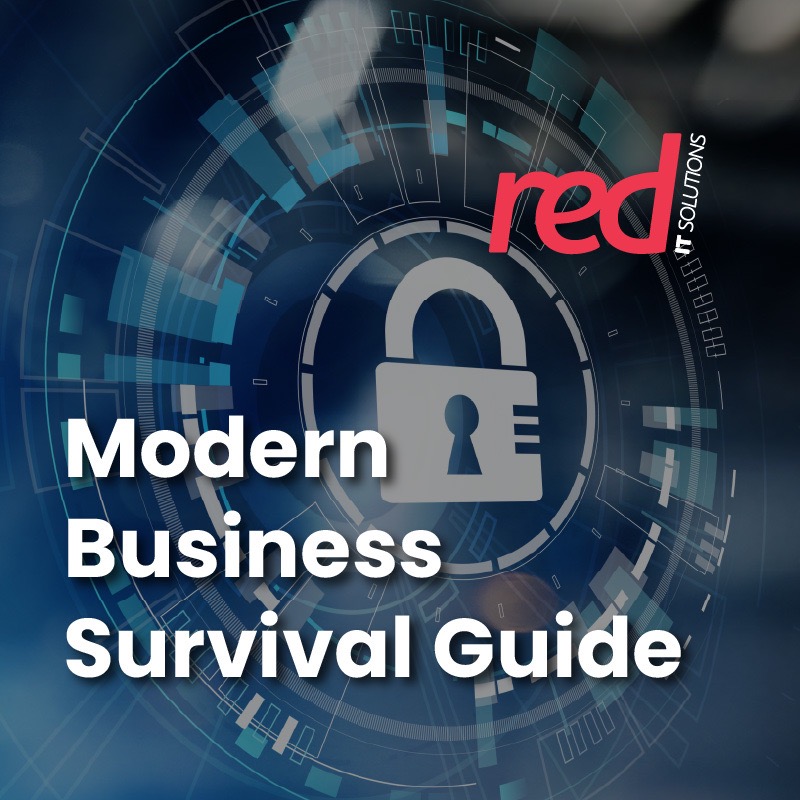Microsoft has certainly made a big deal with technology that works for businesses and individuals. Today we will discuss the highest tier of the business plans – Microsoft 365 Business Premium. Will this be the appropriate plan for you and your company’s needs? We’ll find out how it differentiates from the other Business tiers soon enough.
What is Microsoft 365 Business Premium?
Microsoft 365 Business Premium is a subscription-based service that provides users with the latest productivity and collaboration tools from Microsoft. As with any 365 suite, it is all operated on the cloud. It includes access to the full suite of Microsoft Office apps and other business-oriented apps and services such as Exchange Online, SharePoint Online, and Microsoft Teams. The difference between this subscription and the others below is its tight focus on security.
What are Microsoft 365’s Business Premium features?
As mentioned in the previous section of this article, this subscription to the Microsoft 365 Business plans offers security like no other, ensuring that your business information is locked tight. You can have your sent attachments and links deemed safe through their Microsoft Defender for Business integration. Secure your files by limiting access (including mobile access) or putting a pin on it. Azure Information Protection and Microsoft Purview are also included while we’re still talking about security.
Have an on-site IT team? They’re no longer needed except for physical connectivity issues! Since everything under Business Premium is in the cloud, Microsoft takes care of you. Of course, you get the entire Office suite of products and more tools like Azure Virtual Desktop and Azure AD Premium P1.
Top 5 Benefits of Microsoft 365 Business Premium
1. Communicating and collaborating is effortless through Teams. Everyone within the business structure can be reached within a few seconds, making a lot of difference by centralizing what you need in one place.
2. As this is a security-focused subscription within Microsoft 365, Business Premium ensures that all data pertinent to business is safe from phishing and guarantees remote access from employees who work from home is limited to only what the company requires from them. Multi-factor authentication also gives business owners and their employees’ peace of mind.
3. Get expert support when you need it: With Microsoft 365 Business Premium, you’ll have access to expert support from Microsoft when you need it. Whether you need help troubleshooting an issue or want guidance on using a new feature, their team is there to help.
4. Save time and money with integrated tools: Microsoft 365 Business Premium includes several integrated tools that can save you time and money, such as Office 365 Advanced Threat Protection and Azure Active Directory. Using these tools together can more effectively protect your data and reduce the risk of costly data breaches.
5. Get peace of mind with enterprise-grade security. Features like email and attachment encryption for sending sensitive data within the workspace works wonders. It can also prevent any business data from being saved in personal locations, safeguarding all data from coming out needlessly.
What is the difference between other Microsoft 365 Business subscriptions?
Let’s start with Microsoft 365 Business Basic, the most affordable option for small businesses. It includes productivity apps such as Word, Excel, and PowerPoint, as well as OneDrive for business storage. Three hundred users had, and Teams is bundled in. The downside, however, is limited security and their apps are web and mobile only. Monthly costs are $6 per user. If you want to get desktop versions of the apps, you can either jump straight to Business Standard or avail of the desktop suite of Microsoft 365 apps at a monthly rate of $8.25 per user.
Business Standard includes all of the features of Business Basic, plus better security and the ability to host webinars. No increase in the user count, and it costs $12.50 per month.
Jumping forward to Enterprise, the difference is vast compared to Business Premium. E3 and E5 plans are better options for more prominent companies as they have unlimited users and more to offer, like Yammer, which is separate from Teams as a social networking app within the workspace. They also have some Microsoft Power Platform apps like Power Automate, Power BI, and more. E3 and E5 cost $36 and $57 a month, respectively.
Alternatives
There are many alternatives to Microsoft 365 Business. Google Workspace, for one, is a viable contender. They have the strength of their email capabilities, perfect for business purposes. They have Google Drive, Google Meet, and Google Chat as competition to OneDrive and Teams and is by far the easiest to set up. Plus, they have 5TB of storage per user! With that said, Google Workspace still has fewer features than what Microsoft offers. Things may change in the future.
Zoho Workplace is another competitor. However, it is relatively younger than Google and Microsoft and more focused on productivity than anything else. And there is no phone support. As such, they are a cheaper alternative with low monthly overheads and have apps that deal with getting your work done and collaborating and are at the right amount of security.
Conclusions
Microsoft still proves that they are the pack’s leader since its genesis in the mid-70s. Providing quality and constant change for the moving world, they tirelessly innovate and educate individuals and businesses with solutions that suit them. Nonetheless, alternatives also shape their product and service suites based on your business needs and budget. After reading through this, you can decide what would work best for you. Microsoft is a brand that can be trusted to do its job, and we will budge.
For more insights into the fast-paced IT world, check our blog page.