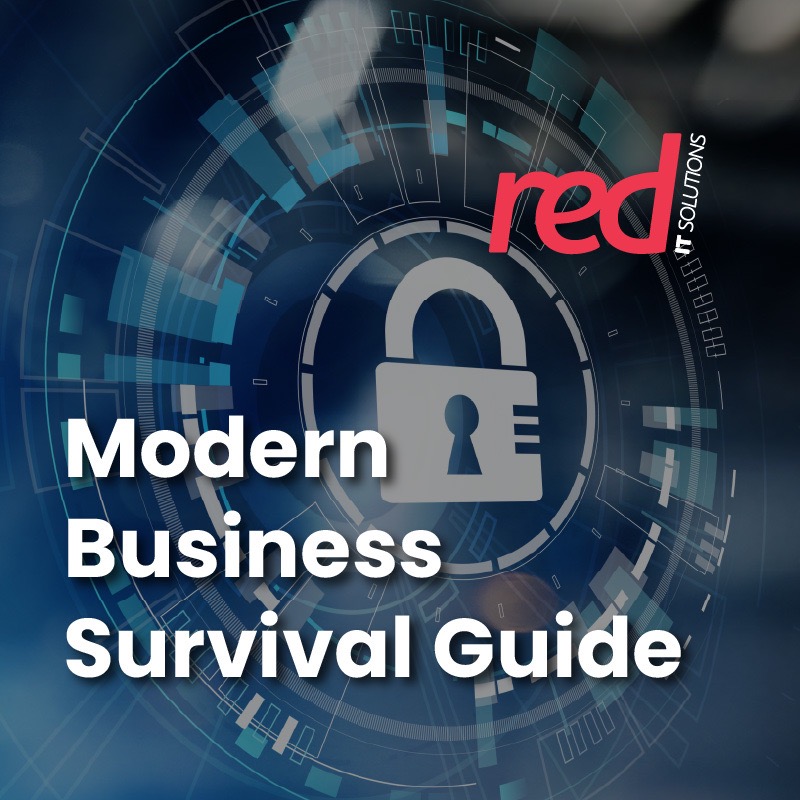In the business world, engagement on social media is one key component of every marketing strategy. And it is likely to have or maintain a social media presence to boost your business and promote it. However, many entrepreneurs and business people do not realize how much personal data are at risk. Especially if security is not to be taken seriously. In this blog, Red IT Solutions will discuss how you can keep your personal accounts safe and away from hackers.
Always lock your devices’ screens
Always lock your device or set your screen time to only seconds after you look away from your device’s screens. This way, you will have an immediate deterrent against hackers. Their goal is to steal or access your device first to get a hand with your personal information.
Use strong passwords
Strong passwords are the first priority in securing your identity and online information. Passwords are a surefire way to keep hackers at bay, but what is a strong password?
By definition, it is any password that contains at least eight characters, including numbers and symbols. But such passwords would only buy you some time in case of a brute force attack. This will not a guarantee that your attacker would not get into your account. Aside from formulating longer passwords and changing them every once in a while, we recommend you use password managers to generate and manage complex and uncrackable passwords.
Moreover, use your accounts’ multi-factor authenticator mechanism (if they have it) to add further a layer of protection that will render access to your account from an unknown device pretty useless.
Enable social media security and privacy features
Social media apps and sites have a tracking feature that will allow you to see which devices use or have access to your accounts at any moment. It would even allow you to revoke access to your accounts from a certified remote device and log them out in case someone sneaked in to use them.
Visit Facebook’s Settings & Privacy menu, then click Settings > Accounts Center to check your passwords, log-in information, and other critical security data.
Meanwhile, it is essential to note that Twitter doesn’t have the same feature to protect users’ accounts. But you can activate two-factor authentication on it.
Lastly, it is essential to note that third-party apps gain a lot of information from your accounts, which could be easily compromised if a breach has affected a specific third-party app. Minimize third-party access to your information by disconnecting your account and later requesting data removal from those. You can do this by following these steps:
- For Facebook: You can view and manage third-party accounts with third-party services using Facebook by going to Settings > Accounts Center > Passwords and security > Apps and websites.
- For Twitter: The third-party apps associated with your Twitter account can be accessed and edited by going to Settings and privacy > Security and account access > Apps and sessions.
Lastly, post less of your personal data on social media
Successful entrepreneurs and businesspeople are great for bragging about what they’ve attained on social media. However, as fun as it gets, attackers can learn a thing or two about your habits and even track you. This way, they will have enough information to devise a plan on how to attack you in ways you don’t realize, and at times you’re most vulnerable. So limit the amount of information you post online. Anything untoward can be used against you, not in a court of law, but by hackers in any way possible.