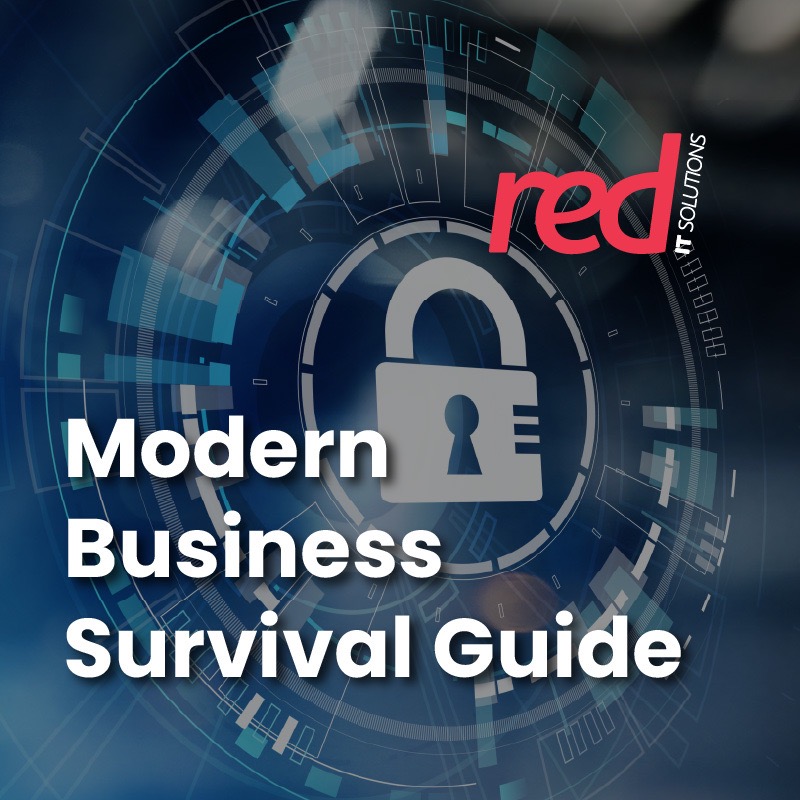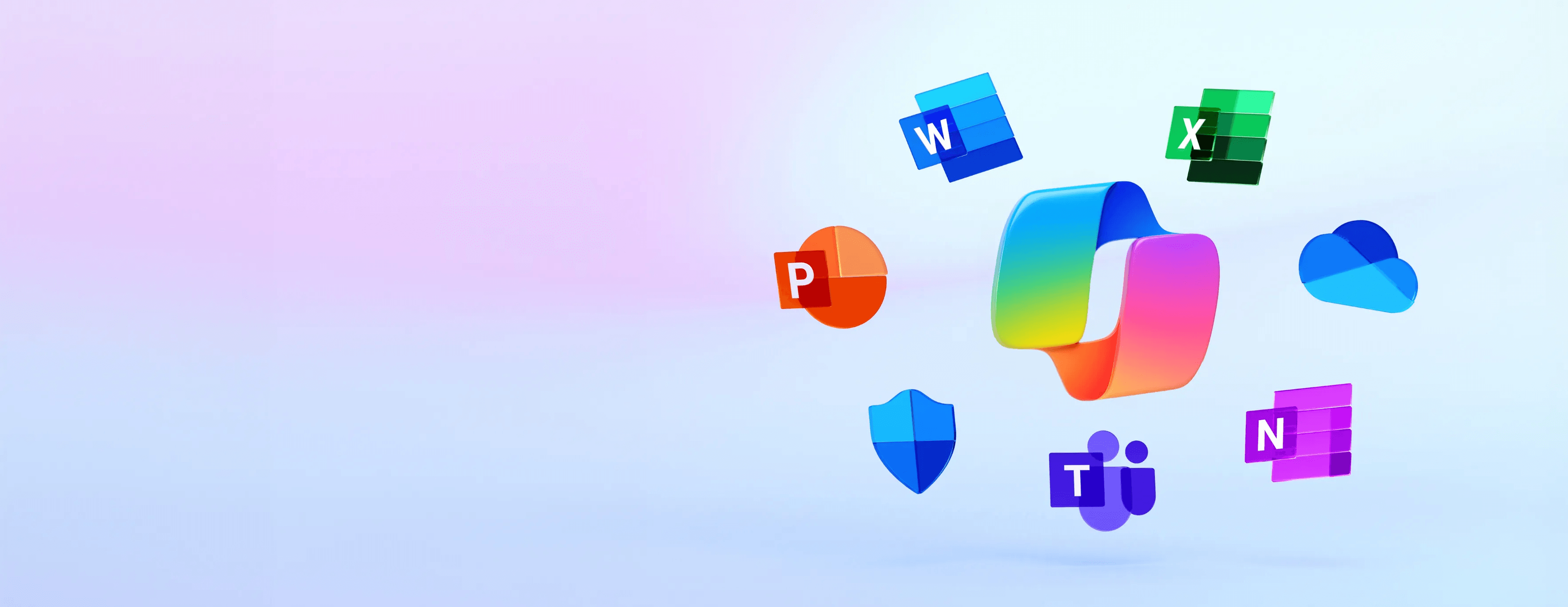
As businesses race to find better ways to work, artificial intelligence (AI) is no longer just a futuristic novelty—it’s becoming a powerful everyday tool. Microsoft 365 Copilot is at the forefront of this change, integrating AI into the apps you already use, like Word, Excel, PowerPoint, Outlook, and Teams. Whether you’re drafting emails, creating presentations, or managing data, Copilot helps you achieve more with the time you have, allowing you to focus on what really matters.
Here are six practical ways everyday employees can leverage Microsoft 365 Copilot to boost productivity and creativity:
1. Streamline Email Management in Outlook
Inbox overload is real, but Copilot in Outlook makes managing emails a breeze. It can summarise long email threads, draft replies, and even suggest follow-ups. Instead of spending hours wading through emails, Copilot helps you prioritise and respond efficiently in just minutes. Imagine starting each day with a clear understanding of what needs your attention most!
2. Create Content Faster in Word
Writer’s block? Not anymore. Copilot in Word generates first drafts based on your prompts, helping you overcome that initial blank page challenge. Whether you need a new report, blog post, or customer proposal, Copilot can write, edit, and even summarize documents for you. You’re always in control of the final product, but with AI providing a solid starting point, you save hours of writing and revising.
3. Enhance Presentations with PowerPoint
If creating presentations feels like a time sink, Copilot in PowerPoint will be your new best friend. With just a prompt, Copilot can generate a full presentation, complete with images, text, and animations. It can also repurpose content from existing Word documents, saving you time on design and formatting while still allowing you to make adjustments.
4. Uncover Insights with Excel
Analysing data in Excel can be tedious, but Copilot turns raw numbers into meaningful insights. Whether it’s suggesting formulas, building complex charts, or identifying trends, Copilot simplifies the data analysis process. You get professional-grade insights without needing to be an Excel expert, allowing you to make informed decisions faster.
5. Collaborate Seamlessly in Teams
Teams meetings can generate a lot of information, and it’s easy to miss key points. Copilot helps by summarizing meetings in real time, highlighting important discussions, and even tracking action items. It’s like having a dedicated assistant taking notes during your meetings, so you can focus on contributing instead of worrying about documentation.
6. Automate Repetitive Tasks with Power Platform
For those dealing with repetitive, manual processes, Copilot in Power Platform empowers anyone—regardless of technical skill—to automate tasks. From building chatbots to creating apps, you can streamline workflows in minutes, freeing up time to focus on more meaningful work.
Why AI Matters for Businesses Now
AI adoption is accelerating rapidly, and tools like Microsoft 365 Copilot are transforming how we work. By taking on the mundane, time-consuming tasks, Copilot allows employees to focus on high-impact activities. And the more businesses integrate AI, the more competitive they become—allowing them to do more with less.
For small and medium-sized businesses, the time to embrace AI is now. Copilot’s ability to work with your existing data and Microsoft 365 apps makes it a game-changer for businesses of all sizes. Start leveraging AI today and give your team the tools they need to kick off 2025 with an AI-powered advantage.
Want to learn more about how Copilot can transform your business? Reach out to Red IT Solutions today to get started with a Copilot license and unlock the full potential of AI in your workplace.
For more detailed insights on Microsoft 365 Copilot, you can visit Microsoft’s Copilot page .