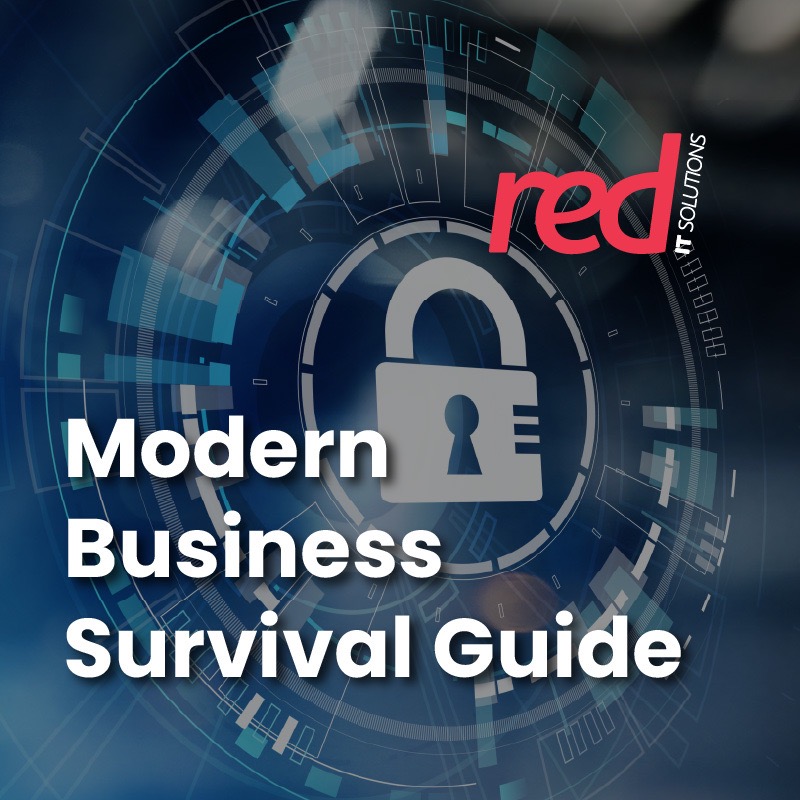In today’s digital world, understanding malware infection symptoms is crucial for maintaining robust cybersecurity. The article delves into key indicators that your device might be compromised, offering insights into computer virus detection, the importance of antivirus software, and essential online security measures. Stay informed about data protection and learn effective malware removal techniques to enhance your internet safety and device security, guarding against cyber threats.
1. Slow Performance
One of the most noticeable signs of a malware infection is a significant slowdown in your device’s performance. If applications that used to run smoothly are now sluggish, it could be a sign that malware is hogging your device’s resources.
2. Unexpected Freezing or Crashing
A device that frequently freezes or crashes can be frustrating. These issues, especially if they appear suddenly, can indicate a malware infection. Malware can interfere with your device’s normal operations, leading to these stability issues.
3. Diminished Storage Space
An unexplained decrease in storage space can be a red flag. Malware often contains large files that occupy significant space on your device. If you notice your storage filling up inexplicably, it’s time to investigate for malware.
4. Homepage Changes in Browser
If your web browser’s homepage changes without your input, it’s a strong indication of malware. This type of malware alters browser settings to redirect you to specific websites, often for malicious purposes.
5. Browser Redirects
Malware can also redirect your web traffic to unsafe or suspicious websites. If you find yourself frequently landing on unexpected websites, it’s a sign that malware might be at play.
6. Annoying Pop-ups
Constant pop-ups, especially those leading to dubious websites, can be a symptom of adware, a common type of malware. These pop-ups are not only irritating but can also pose a significant security risk.
7. Unusual Error Messages
Receiving strange error messages from your operating system can be a sign of malware infection. These messages might report corrupted files or lost access to certain drives, indicating that malware is interfering with your system.
8. Fake Virus Alerts
Malware often disguises itself as antivirus software, presenting fake virus alerts to scare you into taking action. These alerts might ask for money or personal information and are a form of social engineering used by cybercriminals.
Conclusion
Recognising these signs of malware infection is the first step in protecting your device. Regular scans with reliable antivirus software, maintaining updated software, and practicing safe browsing habits are essential for keeping your device secure. If you suspect a malware infection, take immediate action to remove the malware and safeguard your data. Remember, staying informed and cautious is your best defense against the ever-evolving threat of malware.